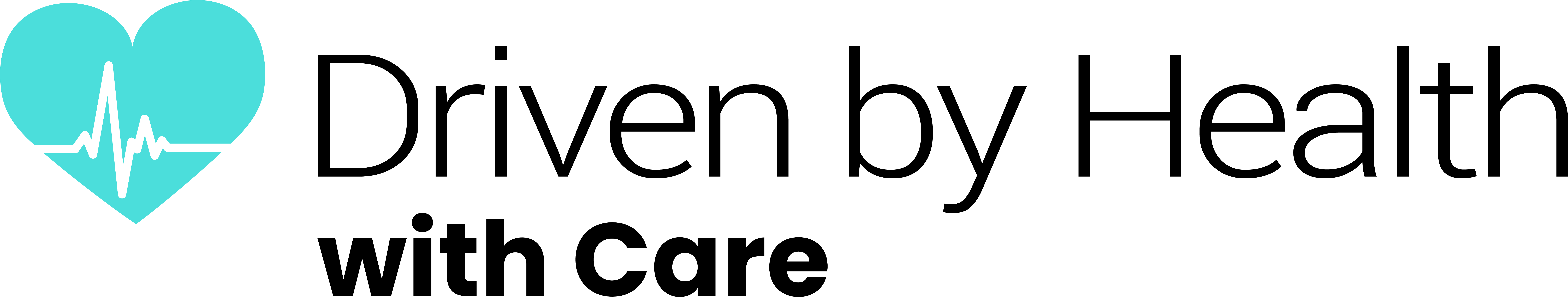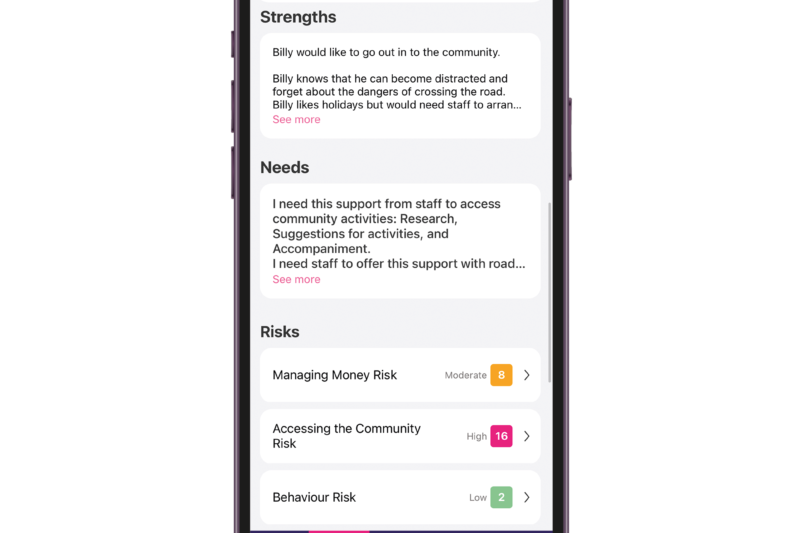Choosing the combination of software your home care business needs to run efficiently is a hugely important decision. There is an expectatation by regulators such as the CQC that your business will use digital tools to record your operations as they believe this will enable you to meet their standards more easily and also give the data that they ask for during inspections and assessments more credibility. There is a lot to consider before deciding what to invest in and making the wrong decision could be a costly mistake to undo going forwards.
But how do you go about making an informed and educated decision on what software to invest in when there are perhaps as many as 40 software providers in the market?
Some are low cost, low frills systems that tend to focus on one or two key features – with these you’ll likely need to combine multiple software applications to deliver all you need often increasing overall cost. Whilst others appear to promise an all-in-one solution.
Whether you’re looking to invest in a new software system or you’re looking to replace a current solution, here are 14 things to consider before buying. Use these tips to help guide the buying process so your team feels confident when making the final decision. We’ve put these tips together following feedback from our customers on what they were looking for (and also based on their experiences of previous purchase decisions).
- Is the supplier an NHSx and Digital Social Care Records Assured Supplier?
You’ll narrow your shortlist down considerably if you choose only an Assured Supplier. These suppliers have met a set of rigorous externally validated criteria around functionality, security and reliability. Any provider on that list has also committed to a continuing development pathway to meet an ever evolving list of standards.
- What functionality does it offer and is it a truly all-in-one system?
You are unlikely to find a software solution that delivers absolutely everything you are looking for both in terms of functionality and ease of use. Whatever you choose is likely to result in a compromise somewhere. A good starting point though is to seek out a truly all-in-one system. We use the word ‘truly’ quite intentionally as some solutions are two bolted together systems with varying degrees of user friendliness and interoperability.
An all-in-one system means that you get both rostering and care planning functionality along with a host of other features such as invoicing, payroll, eMAR, care management, compliance and more. It is also likely to offer a management platform, mobile app for carers and and CareCircle™ portal for friends, family and other health professionals.
Top Tip: You’ll likely talk to several software suppliers and be inundated with options for features. Start with making a list of your “must have” features within a price point. Then make a “nice to have” feature list and a “don’t need” list. This will help you get a better understanding of the value a software brings to your business. We find that sometimes people get fixated on a single feature and use that as the basis of the purchase decision rather than taking a more holistic view. You may need to compromise on one point in order to get a system that overall is better suited to your needs.
- How much does the software cost and what is the value?
The price you pay for software does not always reflect its value. Consider the savings it can bring through automation of processes such as invoicing and payroll, and the benefits of having a single system to reduce data entry duplication and simplify care visit records.
Consider the potential costs of not having the right system such as a cyber attack or a lack of analytical reports that support with evidencing compliance.
Also, be mindful of software that may not be able to grow with your business in the future. Consider your business needs in five or 10 years, and see how the software costs will increase with an expanded number of carers and service users. A low cost purchase now may cost you more in the long run if you need to switch software later on.
4. How is home care management software pricing calculated?
Some software providers charge on a per-carer basis, others on a per-client basis or on a per service-hour basis. Some also charge a fee for an overall licence on top of per-user costs and some charge in addition for licenses for office staff to have access. Some also levy additional fees for different sets of features or add-on applications. Others charge additionally for customer support.
There is a lack of pricing transparency in the market so do ensure you read the small print to fully understand all the costs you are going to face.
Check too if there is a minimum fee per month – this is likely to only be an issue for relatively small home care agencies.
Do as much due diligence as you can to ensure that the pricing you are signing up to is fair and transparent.
5. Will costs change in the future?
All software on subscription is going to face cost increases over time. Most will have annual price rises especially as inflation rises, but beware of systems that charge you extra when new features are rolled out.
6. Is the software company prepared to fix bugs?
All software has bugs. When choosing software it’s important to consider the vendor’s approach to bug resolution. Make sure that the company will address the problems that are unique to your company’s use of the software, and not just the big problems that other users run into.
Top Tip: Ask for references from clients of the preferred provider. Ask them about how they find bug fixing, customer service and other aspects of the software.
7. How often is the software enhanced with improvements and new functionality?
To ensure that you are working with a top-quality software company, it is crucial to inquire about their update schedule and communication protocol. Ask the vendor to provide information on how frequently they release software updates and how they notify customers of these changes. Additionally, be mindful of any limitations or disruptions to service that may occur as a result of product updates, as these can have a significant impact on your business operations.
You can also ask what the process is for functionality requests by customers.
Top Tip: Ask software vendors to provide a product status page to review past communications on any product issues and updates.
8. What about downtime?
You never want to get into a “computer says no” situation so do find out how reliable the software is over time. CareLineLive runs using cloud servers with excellent back-up systems. Others may be reliant on locally-based servers or even software run from the local memory of your PC.
Top Tip: Ask software vendors to provide a report on downtime for the last 12 months.
9. What software do you need to integrate?
Some providers need to integrate existing software such as Sage or Xero. Some local authorities use systems such as CM2000 and ControOCC. If you need to integrate with these or other systems do check that your new provider can manage that efficiently and ideally without charging you an additional fee.
Top Tip: Integration with specialist software such as Sage or Xero makes a lot of sense but warning bells should sound if you find you are having to use additional software to deliver basic domiciliary care services such as rostering, care planning or eMAR. This is likely to result in duplicate data entry and future bug issues as software packages iterate.
10. What about your legacy data?
If you have an existing system what are you going to do about either importing that data into your new software or are you going to start from scratch? Does your new software provider have an import function and how does that work?
11. What onboarding and ongoing support will the software provider offer?
You want to choose software that your employees will be able to adopt quickly and easily. But even simple systems will need some learning through training. What is the usual onboarding process offered by your prospective provider? What are the options for new staff going forwards?
And what ongoing support is offered? Can you get phone support or is everything done via email or a ticketing system. Is the support line actually answered in a reasonable time frame and what are the usual support hours? How easy is it going to be for you to get hold of a human being to help you when you run into difficulties?
If the software uses a ticketing system, what is the anticipated response time for a request? It is important that your software company’s support department is available when you need them.
Top Tip: Ask your vendor for performance metrics on support calls and tickets. And check with some of their existing clients for their opinion too. Check Trustpilot[NS1] to see what customer testimonials are saying about the support provided.
12. Will you need additional development?
Some home care agencies, particularly larger operations, have very precise needs of their software. This can require custom development on top of the usual product offering. Can this be done by your chosen vendor? How much will it cost and in what time frame?
13. Check the T&Cs – how easy will it be for you to extract yourself from a contract if it doesn’t work out?
We’ve heard from some home care providers that they have found themselves in onerous rolling contracts once signed up to a vendor and have found it very difficult to give notice that is reasonable. Rolling contracts can tie you into another year if you haven’t given notice by a particular date. And some companies make it very hard to even give notice.
How understandable are the Terms and Conditions? Do you even understand what they are saying? How biased are they in favour of the software provider? Do they feel fair to you? If it all goes wrong how easy will it be for you to extricate yourself from the contract?
14. What kind of security does the software provide?
Data management, including collection, security, storage, and sharing, is a critical aspect of any software. It is important to thoroughly review the security policies of any software vendor you are considering purchasing from – and this is particularly important for cloud-hosted software solutions.
Some vendors will be compliant with standards such as ISO 9001 and 27001. You will likely also want your provider to be NHS Data Security Protection Toolkit Compliant, be Cyber Essentials Plus verified and have passed deep cyber security penetration testing carried out by independent third party cyber security firms.
Top Tip: You may not have the budget to commission cyber security testing yourself but you can ask what other clients have recently undertaken such checks and how the software performed.
When evaluating software, the most important thing to keep in mind is your company’s particular needs. Software should help make your and your carers’ jobs easier and more efficient and not be difficult for your staff to adopt and utilise.
By keeping these 14 tips in mind, you’ll be able to fully evaluate all the software options you’re interested in and make the right choice for your business.
You may also enjoy our checklist of things to look for when buying home care management software.
If you’d like to talk to us about how CareLineLive shapes up against these 14 criteria you can book a demo today.